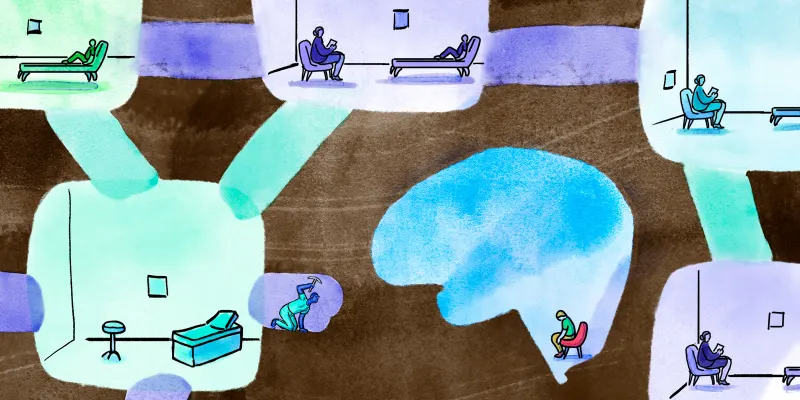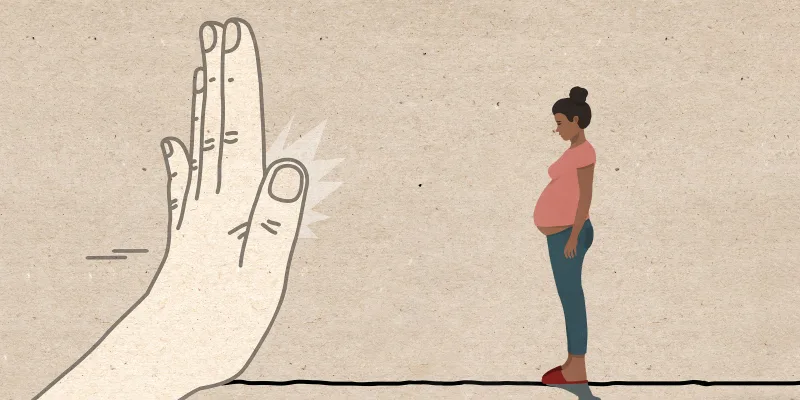At Doximity, our aim has always been to help clinicians do more. Today we are taking a big step forward by introducing Doximity’s improved Search, an optimized search experience that allows you to search by specialty, skills, location, and facility so you can find the right doctor to take care of your patient. In addition to smarter and more customized search capabilities, we’ve added Search Suggestions, Mutual Colleagues, and Advanced Search Filters to the search experience to help you discover the right specialist quickly and more seamlessly.
Find the Right Physician
Let’s say your patient is moving to Southern California and you need to find a new gastroenterologist in Los Angeles County that treats Inflammatory Bowel Disease. Enter “gastroenterologist Los Angeles inflammatory bowel disease” in the search bar in the upper left-hand corner and you’ll find a list of search results tailored to your search query.

A referral search that includes specialty, location, and skill
Find your next referral using Doximity’s new search.
Interested in finding a cardiologist that treats coronary artery disease specifically in the city of Cerritos in Los Angeles County? Enter “gastroenterologist Cerritos inflammatory bowel disease” or “gastroenterologist inflammatory bowel disease 90703” (90703 is the zip code for Cerritos) in the search bar and you will be presented with gastroenterologists that treat inflammatory bowel disease within a 40-mile radius of the city.

Increase specificity in your search by including zip code
Search for a specialist by zip code using Doximity’s new Search.
Examples of Search Terms You Can Use
Specialty: “cardiology”, “pulmonologist”, “pediatric dermatologist”, “radiation oncology”, “orthopedic surgery”
Skills: “inflammatory bowel disease”, “biliary tract surgical procedures”, “interventional gastroenterology”, “hepatitis C”, “transplant nephrology”, “lung cancer”
Location: “Montana”, “Clearwater, FL” “19103”, “Northern California”, “Houston”
Facility: “UCSF”, Cedars-Sinai Medical Center, “Dignity Health-Sequoia”, “Massachusetts General”, "Ukiah Valley Rural Health Center"
Search Suggestions: Save Time, Avoid Errors
Search suggestions are recommendations that appear in a dropdown as you type in the search box. They’re helpful when avoiding spelling errors, saving time when typing in a long name of a particular skill, and inspiring new search ideas.

Search Suggestions appear in real-time and vary with each additional keystroke
Perform a referral search to check out the dynamic Search Suggestions feature.
Mutual Colleagues: An Additional Layer of Trust
The Mutual Colleagues you have in common with each professional in your search result is now easily viewable. Leverage your existing relationships to make more informed referral decisions.

Mutual Colleagues are now easily visible in your search results
Advanced Search Filters: Even Better Targeting
The Advanced Search Filters feature, currently only available on our desktop application, appears on the search results page after performing a search. Further filter your search results by State, City, Zip, Hospital Affiliation, and Speciality to perform a more targeted search.

Get more granular by applying Advanced Search Filters
Getting Started with Doximity’s New Search
To start taking advantage of Doximity’s new search capabilities, simply log-in to your Doximity mobile or desktop application to start searching for a physician by specialty, facility, skill, or location. With Doximity’s new search, the ability to make better referrals is (literally!) at your fingertips.