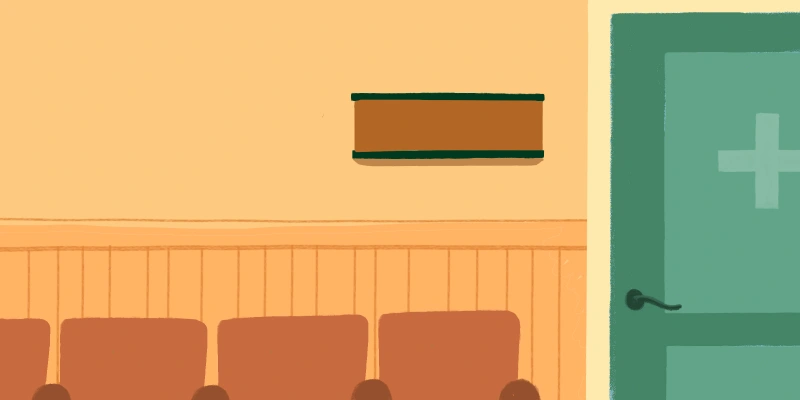Telemedicine’s historically slow adoption has skyrocketed amid COVID-19. With many hospitals and doctors’ offices closing down or offering limited visits, clinicians have turned to telemedicine to deliver routine patient care. A study published by the Journal of the American Medical Informatics Association showed a 683% increase (102.4 to 801.6 daily virtual visits) in telemedicine visits between March 2 and April 14, 2020.
Telemedicine’s historically slow adoption has skyrocketed amid COVID-19. With many hospitals and doctors’ offices closing down or offering limited visits, clinicians have turned to telemedicine to deliver routine patient care. A study published by the Journal of the American Medical Informatics Association showed a 683% increase (102.4 to 801.6 daily virtual visits) in telemedicine visits between March 2 and April 14, 2020.
According to a psychiatrist practicing in Georgia, “I have an excellent response from patients regarding telepsychiatry. They save time. I have fewer no shows.” A family medicine nurse practitioner in Arkansas praised telemedicine because it allows her to work distraction-free. “[Patients] got the biggest possible bang for their buck! I got more done in 1 day at home than 3 days in [the] office,” she said. A Flordia urologist echoed the sentiment, saying, “[telemedicine visits are] truly patient-centered, although [they require] a lot more intense focus [from] me.”
No matter where you are in your own telemedicine practice, we gathered some tips from the Doximity community to make telemedicine visits as productive and positive as possible for you and your patients.
Technology Set-Up
The way in which you set up your computer or phone for telehealth visits helps present a professional tone for patients. Whenever possible, choose a room in your house that is secluded and quiet, preferably with the ability to lock the door. The goal when picking a space is to uphold confidentiality and keep distractions at a minimum.
A neurologist practicing in Massachusetts advised, “pay attention to your camera angle [and] lighting, . . . Your camera should be at or slightly above eye-level. . . Use a professional-looking virtual background if your real background is cluttered or inappropriate.”
Finally, before you start conducting visits for the day, check your technology — ensure the internet is working, your device is charged, and charging cables are nearby.
Visit Preparation
Office staff play a crucial role in in-office visit preparation — it’s no different for telemedicine visits. A physical medicine & rehab physician in South Carolina suggests that you “make sure your assistant [or office staff] has tested the audio and video capabilities of the patient's device prior to the scheduled appointment. And [ensure] the patient's telephone number is not a landline.”
If your patient is due for labs, order them ahead of the scheduled visit. It can be helpful for office staff to follow up 1–2 weeks before the appointment to ensure the patient completed the necessary lab work.
If your patient has a condition that needs to be monitored via vital signs or other measurements, work with the patient to purchase at-home tools they can use to take measurements(e.g., Apple Watch, FitBit, pulse oximeters, or blood pressure monitors). One geriatrician in New Jersey shared that their office staff makes “multiple calls to patients and families prior to the visit to reinforce checking BP and other vitals prior to the visit.”
During the Appointment
Now comes the moment of truth: the appointment! Immediately before each appointment, close out any programs running on your phone or computer to minimize the risk of connectivity issues. If you can, silence all notifications so you are not distracted during the visit.
As you are speaking, remember to take longer pauses than usual for your patient to respond or ask questions. Video calls tend to have a lag time between when one person speaks and the other person hears the audio. Including pauses in your speech allows your patient to hear the pause and use it to ask questions.
An endocrinologist practicing in Kentucky emphasized that the “‘share screen’ feature is very helpful to show the lab results and imaging to the patients while doing telehealth visits.” If you have a second screen set up to look at charts or labs, explain to your patient why you are not making eye contact.
Sometimes, connecting to a telehealth visit can be problematic. If there are connection issues or your patient is not comfortable using the technology, switch to a phone call instead.
Post-Visit
The biggest after-visit concern is knowing how to properly document the visit for insurance reimbursement. Work with your patient and office staff to understand the patient’s insurance coverage and how to correctly bill your visit. A family medicine nurse practitioner from Arkansas advised to “know the difference between VTC and telephone [visits]” because they have different billing. She also suggested that providers “know what you have to document to receive payment. Talk to your billers and coders, send them examples of your charting, and ask how to improve it. Stay current with the literature - especially what is coming from CMS.”
If you can, gather feedback from patients on how they felt the visit went. Ask them questions about how easy or difficult the technology was to use, the quality of the video, and if they need additional support for future visits. Use the feedback from your patients to iterate on your process so you can improve.
Telemedicine is a major shift in patient care. Especially during pandemics and similar crises, it can be difficult to connect with patients during what has been a lonely and stressful time. The ability to see a patient’s house can help give insight into their lives and open the door for addressing social determinants of health. The additional insight can also lead to some funny mishaps over which you and your patient can share a laugh.
Telemedicine is evolving very quickly as companies try to meet the new demands of the telehealth market. Explore different telehealth options and use patient feedback to determine which option is right for you and your patients.
While you’re trying different telehealth vendors, might we recommend Doximity Dialer Video? We think it’s the best option out there but don’t just take our word for it: 33 Charts, The Doctor Weighs In, and Journal of the American College of Surgeons agree. If you are interested in trying Doximity Dialer Video, check out our resources and FAQ page.
Do you have telemedicine advice, mishaps, or experiences to share? Tell us in the comments below!
Illustration by Jennifer Bogartz