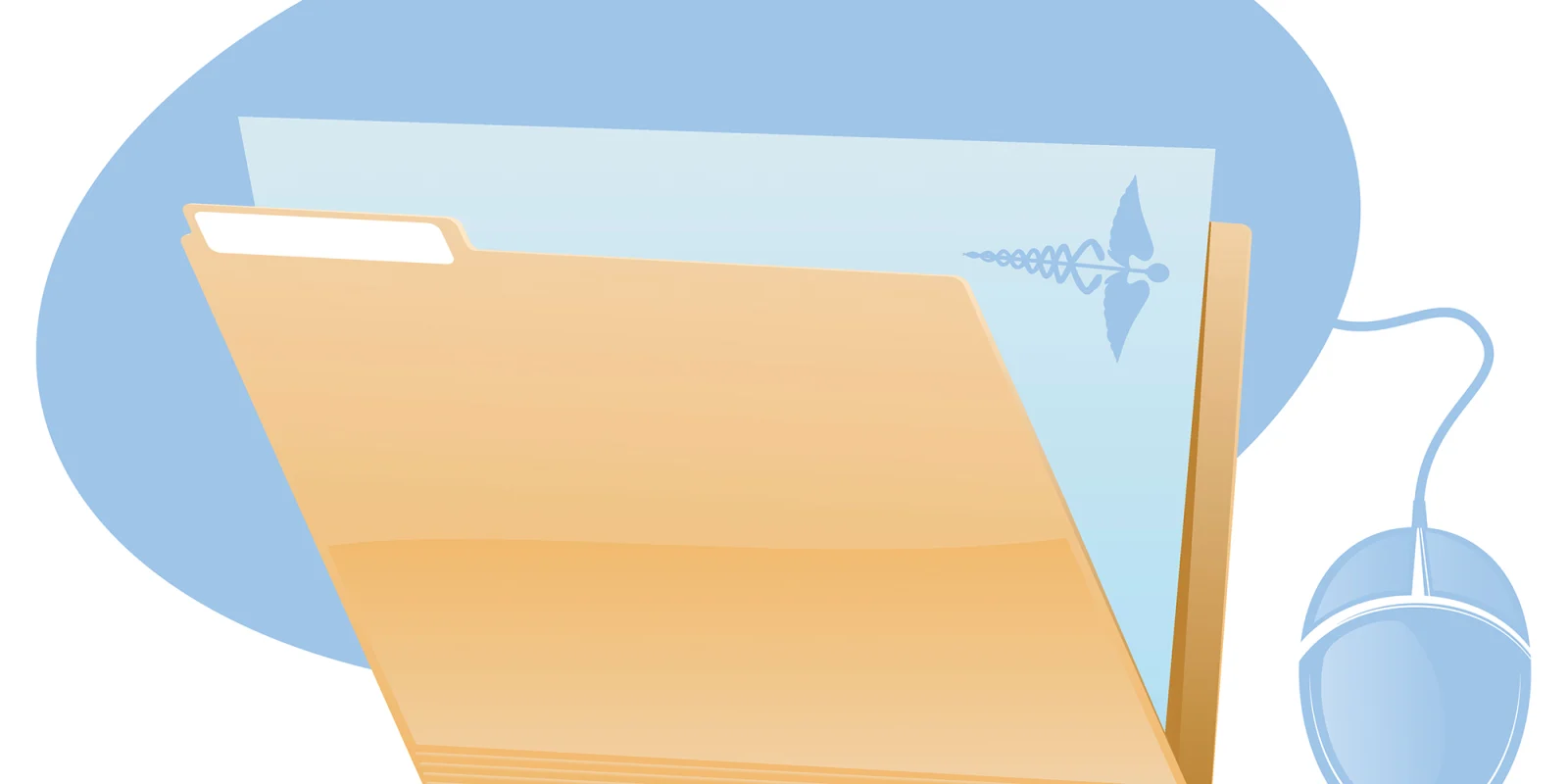I was pleasantly surprised to hear recently at the Clinical Congress of the American College of Surgeons (ACS) that research has identified the electronic medical record (EMR) as a source of undue bureaucracy, unnecessary stress, and even as a contributing factor to physician burnout. As a result, the ACS is working to identify ways to reduce this burden.
While certainly bemused, I did not actually expect to see change or really anything much to come of this. Then, I received an email from the Society for Vascular Surgery sent to its membership to help identify some of these issues as part of the Centers for Medicare & Medicaid Services's Patients Over Paperwork initiative. Interestingly, taking the survey allowed me to realize how good I actually have it in academia where trainees or physician extenders may be writing around 40 percent of my outpatient notes and orders, and easily 90 percent of the inpatient stuff.
It's precisely this reason that I want to make sure I give some advice about EMR choices and options to those graduating and starting practices, those still working with paper and looking to transition, those looking to change EMR, or anyone with eight minutes and nothing better to read. (Spoiler alert: healthy amounts of sarcasm ahead.) All these recommendations are based on actual (real) events and experiences.
TIP #1: You can't underestimate the utility of the GUI (pronounced "goo-ee").
Don't waste time or money on something that looks nice and is easy on the eyes. It's not like people will spend extensive time in front of this system, especially if it does its job properly. Make sure to use something with an ugly graphical user interface (GUI) with colors that are highly similar and with poor contrast and font choice. And please ensure that any features that allow "customization" for people only allow a choice of three color schemes (a.k.a. "skins") or less and only two font options: tiny and presbycusis.
TIP #2: The best EMR is a system that keeps roles and responsibilities separate.
I find that it is best to keep roles and responsibilities separate so that people don't get confused, even if they are being held by the same person. For example, make sure that the regional block team, when performing blocks, are required to login under a "surgeon" or "proceduralist" profile to perform regional anesthesia. But should they cover a case as a general anesthesiologist, then they must log out and then log back in as "anesthesiologist."
This would be similar for vascular surgeons who should use the "surgeon" role but when in the interventional suite must use "cardiologist," or general surgeons who should log back in as "endoscopist" or "gastroenterologist" in the endo suite. Make sure you don't get some second-rate software that allows merging of access and roles. Remember, this isn't about efficiency or workflow so don't waste any money or time. This is all about making sure one doesn't succumb to that Medicare penalty.
TIP #3: The best place for a medical student note is in a corner where no one will look at it.
If you can't use it to bill, then who cares that the student spent 47 minutes with the patient and actually obtained the history that made the diagnosis? Make sure all student notes land in a tab of their own. That way, the students will have the air they're helping and participating and learning, but then you can put their dissertations where you'll never have to look at it again. And if you do ever cosign it, you'll get extra points with the student who will think you're giving them attention and will give you good reviews on the rotation. "Win-win-win!"
TIP #4: Make sure to get the best possible upgrade and update package.
This one is pretty straightforward. Updates are the job security of the EMR industry. The patches and security fixes are very important. But more importantly, updates contain little bug fixes that make the days better. My favorite was the update that moved the order entry box from the top of the screen to the bottom of the screen. It's the little things like this that make sure your blood pressure stays in that healthy range—you wouldn't want it too low.
TIP #5: Complexity is your friend.
If it's so simple a doctor could use it, then you don't want it. It obviously means that the software is so primitive and bare-bones that you will easily master it and its lack of added features. And you know you need those features! You'll get around to discovering and using them all, don't worry. And while we're talking about complexity…
TIP #6: Don't allow the end-users to make too many changes.
Ideally, from the IT perspective, homogeneity would really allow optimal workflow. Nurses, scrub techs, physicians, and the clerical staff should all have the same access, view, and functionality. That way, if a doctor receives a request for an appointment, he can immediately schedule it instead of forwarding it to an administrator. Much more efficient. And users should not be able to customize things, make "quick-lists," have "favorites," or employ pre-written and saved text such as "smart phrases." This will just generate competition for who can do the least amount of work and still accomplish their job and is unacceptable.
Similarly, you should ensure that your software keeps even the most mundane tasks complex. A system that allows organization of notes by inpatient or outpatient status, for example, would clearly hamper a clinician's ability to review every physical therapy, social work, or nursing note during an outpatient well-visit/yearly physical. If the users can modify too much, or only look at "relevant" aspects of the chart, you will subsequently find your workers loitering, not doing anything and just feigning their workload. Make sure your center or practice does not fall prey to this call for "efficiency." It's just camouflaged laziness.
TIP #7: Make sure you employ a system that runs everything by the attending provider.
Physicians are control freaks. They want to know everything and be in charge of everything. They think they know everything. So make sure they are in charge of every decision regarding patients. Otherwise, they may complain. Use whatever means necessary: pop-ups, hard stops, phone calls, emails, coding queries (even when the question relates to a consultant's note), etc. Alert them with every revised Braden skin assessment. Don't hold back – they want to be involved. Make sure they need to cosign every lab order or result, admit order, home nurse visit, or otherwise. But don't involve them in the EMR selection process, otherwise you might fall into one of the traps delineated above.
With these seven very easy pro-tips to remember, anyone (and I mean absolutely anyone) can choose the perfect EMR.
Dr. Issam Koleilat is a vascular surgeon at Montefiore Medical Center/Albert Einstein College of Medicine in the Bronx, NY. He is also the proud father of a wonderfully curious five-year-old daughter and bright-eyed five-month-old son, and the husband of a breast cancer genetic epidemiologist. He enjoys traveling with his family, and as the kids get older he hopes they will hike, ride horses, and rock-climb more.
Dr. Koleilat is a 2018–2019 Doximity Author.